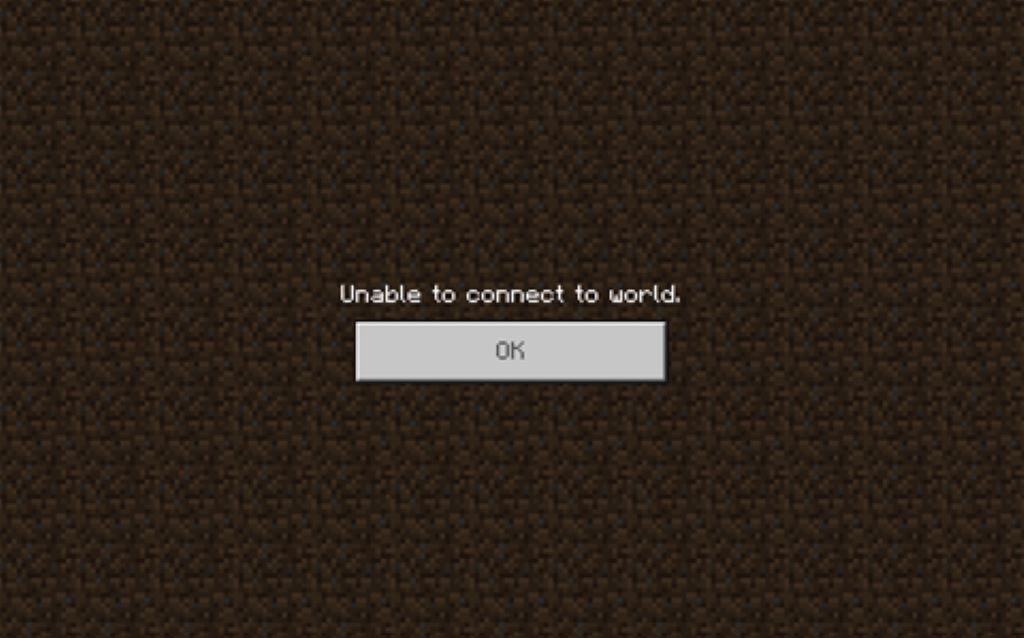Minecraft’s sandbox world is even more exciting when you can share it with friends. Whether you’re planning a collaborative building project, embarking on a monster-slaying adventure, or just hanging out and exploring, playing online with friends unlocks a whole new dimension of fun. This guide dives into the different ways you and your friends can team up in Minecraft, catering to both newcomers and seasoned adventurers.
Choosing Your Minecraft Edition: A Fork in the Road
Before diving in, it’s important to know which version of Minecraft you and your friends are playing. There are two main editions:
- Java Edition: Predominantly for PC players, Java Edition offers a more open experience, allowing for server customization and a wider variety of mods.
- Bedrock Edition: Available across various platforms like PCs, consoles, and mobile devices, Bedrock Edition prioritizes cross-play functionality, ensuring seamless multiplayer between different devices.
Once you’ve established which edition, you’re on, let’s explore the multiplayer options!
Joining Forces: Popular Ways to Play Minecraft Online
Here are the most common ways to play Minecraft online with friends:
- Public Servers: A bustling online world awaits! Public servers offer a variety of experiences, from creative building havens to thrilling survival challenges. Joining a public server is a great way to meet new players and get a taste of online Minecraft. Search online for reputable public servers that cater to your interests.
- Realms (Bedrock Edition Only): For a more private and controlled experience, Realms offer subscription-based worlds that you can customize and share with a limited number of friends. This option is fantastic for crafting a world tailored to your group’s playstyle.
- LAN Play (Java Edition Only): If you’re all on the same local network (Wi-Fi), LAN play offers a straightforward way to connect. This method is perfect for a quick and casual hangout session with friends nearby.
- Dedicated Servers (Java Edition Only): For the ultimate control and customization, you can set up a dedicated server, either by hosting it yourself or renting one from a hosting service. This option is ideal for experienced players who want to tailor the rules, settings, and even add mods to their Minecraft world.
Making Connections: Befriending Fellow Minecrafters
Now that you know how to connect, how do you find friends to play with? Here are some ideas:
- Online Communities: Minecraft forums, subreddits, and Discord servers are teeming with players looking to group up.
- Real-Life Friends: Chances are, some of your friends already play Minecraft! Expand your in-game circle by inviting them to join your world.
- Public Servers: Many public servers have built-in communities where you can interact with other players and potentially find long-term friends.
Related: What Type of Game is Minecraft? Unveiling the Creativity Behind the Blocks
Pro Tips for a Smoother Online Minecraft Experience
- Communication is Key: Voice chat or a messaging app can greatly enhance your online Minecraft experience. Discuss plans, coordinate strategies, and share laughs seamlessly.
- Finding the Right Server: If you’re opting for public servers, explore and experiment to find one that suits your playstyle and interests.
- Setting Ground Rules (Especially for Realms): If you’re playing with a close group, establish some ground rules beforehand to ensure everyone has a fun and respectful experience.
- Embrace Collaboration: Minecraft thrives on teamwork. Work together on projects, share resources, and help each other out. You’ll achieve more and have a blast doing it!
With a little planning and these helpful tips, you’ll be well on your way to building lasting friendships and unforgettable memories in the vast world of Minecraft. So, grab your pickaxes, gather your friends, and get ready to embark on an epic online adventure!